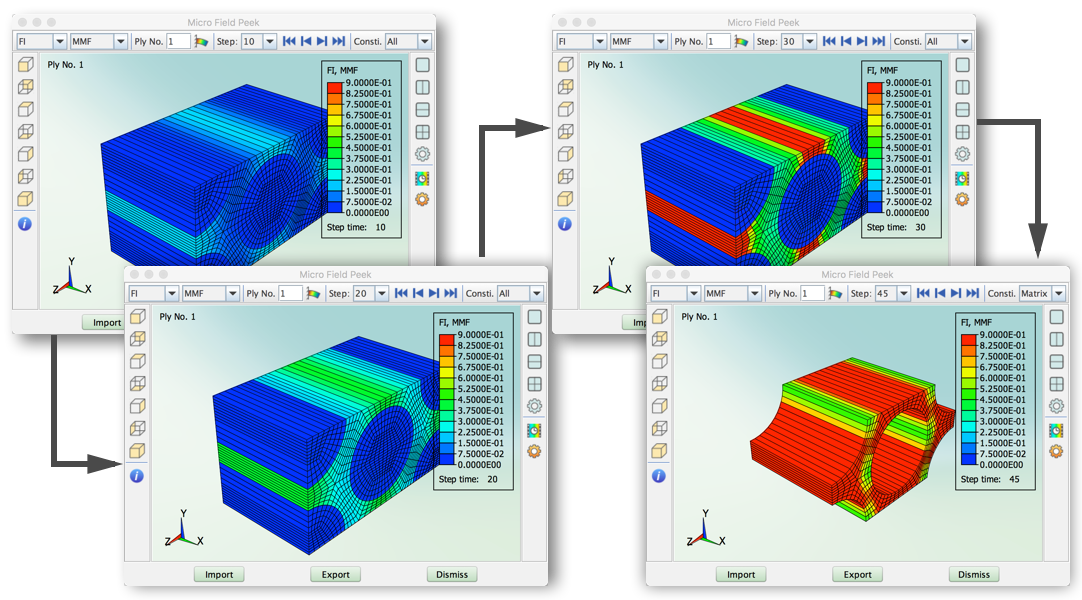(1) The material library is a powerful tool to manage your material data.
(2) It supports various types of properties: elastics, plastics, strength, fatigue properties & etc.
(3) The material data can be easily exported to a text file and imported from a text file.
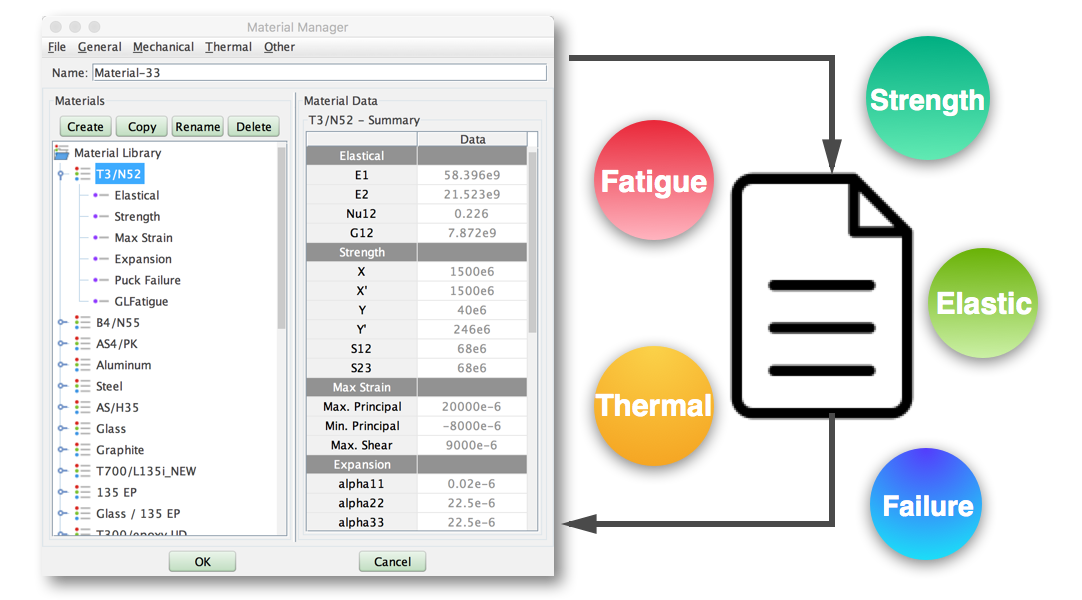
(1) The micro-mechanics module is the core module for multi-scale analysis of composites.
(2) You can select different types of unit cells, define constituent properties, and predict the effective properties of the ply.
(3) The stress (strain) amplification factors (SAF) can be calculated in this module, and can be plotted in contour.
(4) All the data can be stored and viewed in the material library.
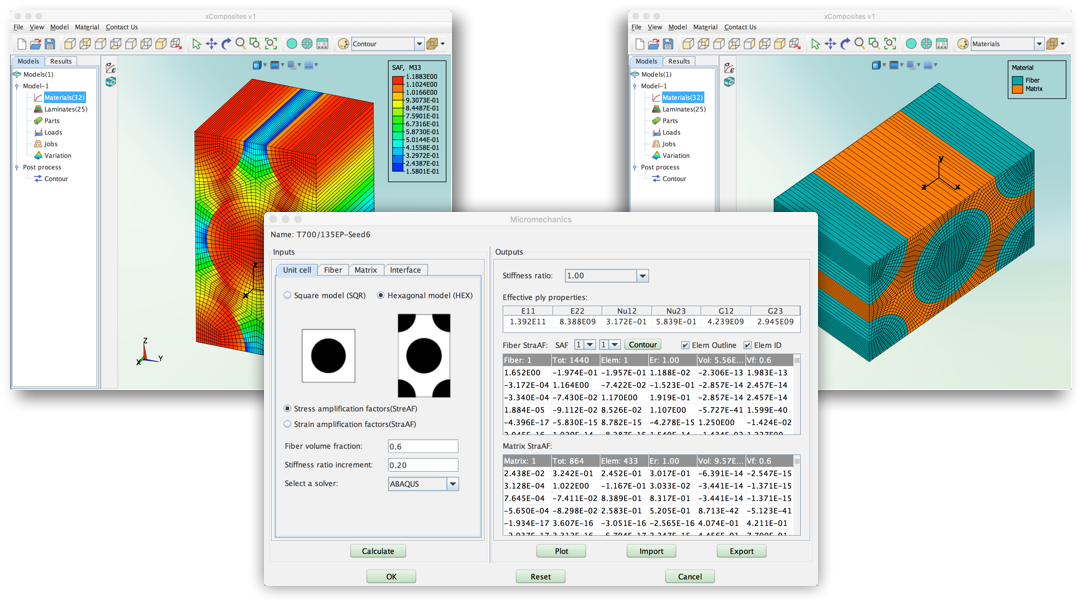
(1) The laminate module is a powerful tool to manage your laminate data.
(2) You can easily create and edit the laminate information.
(3) The laminate properties can be easily accessed in the module: ABD matrices, in-plane properties, and flexural properties.
(4) All laminate data can be imported to and exported from a text file.
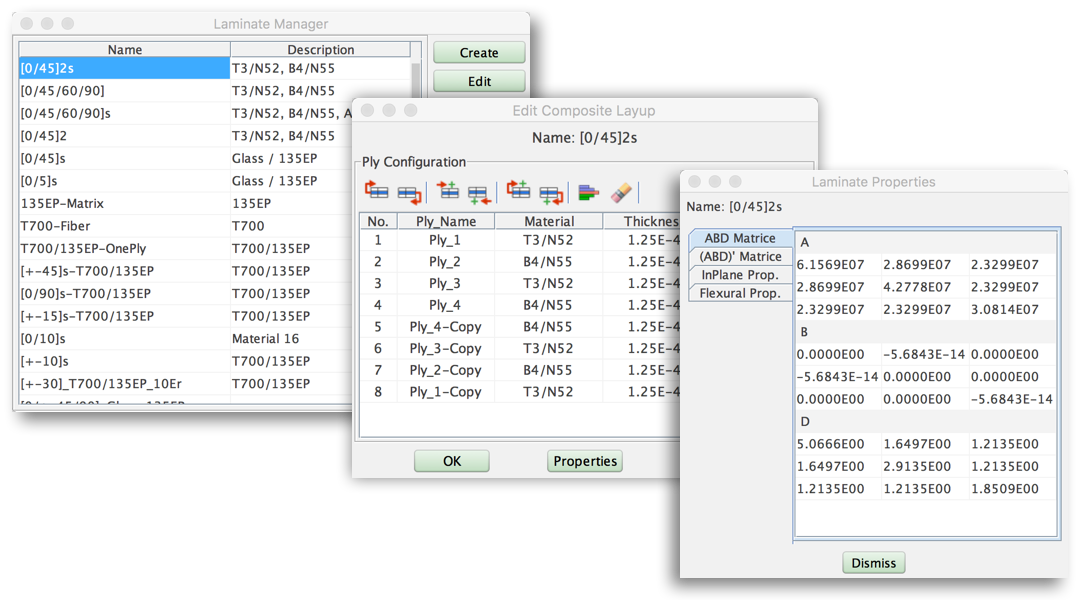
(1) The load module supports various types of loads: in-plane load, thermal load, fatigue load, and strain with discrete increments.
(2) All loads can be stored and managed in the load manager.
(3) Multiple loads can be applied in the meantime for complicated cases.
(4) All load data can be imported to and exported from a text file.
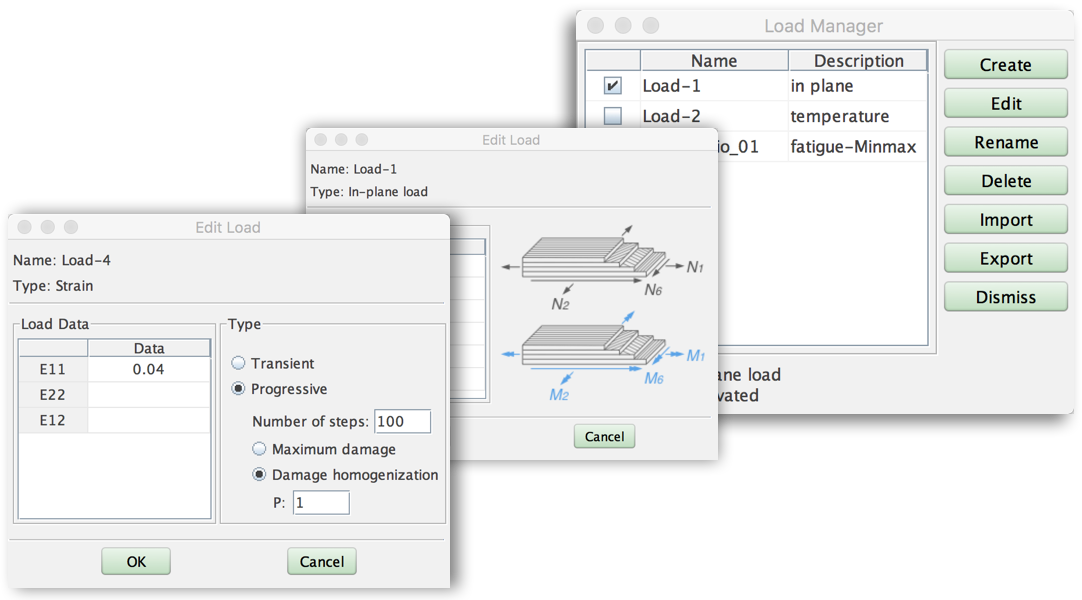
(1) The job module provided various outputs: on-axis stress/strain, failure index, failure envelopes, and S-N curves.
(2) During the calculation, all the output data is written to the result file for post processing.
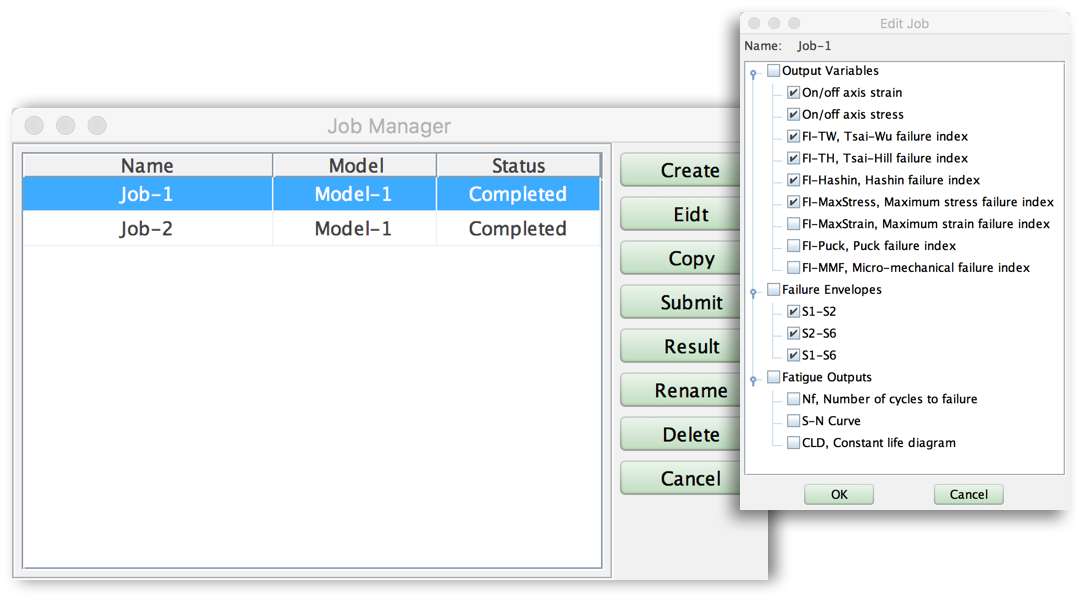
(1) In the variation module, you can define the variables such as the ply angle and ply thickness.
(2) You can select various outputs such as axial stiffness, shear stiffness, buckling load and etc.
(3) The output plot can either be 3D plot or 2D plot.
(4) The 3D contour can be plotted so that the effects of chosen variables can be studied.
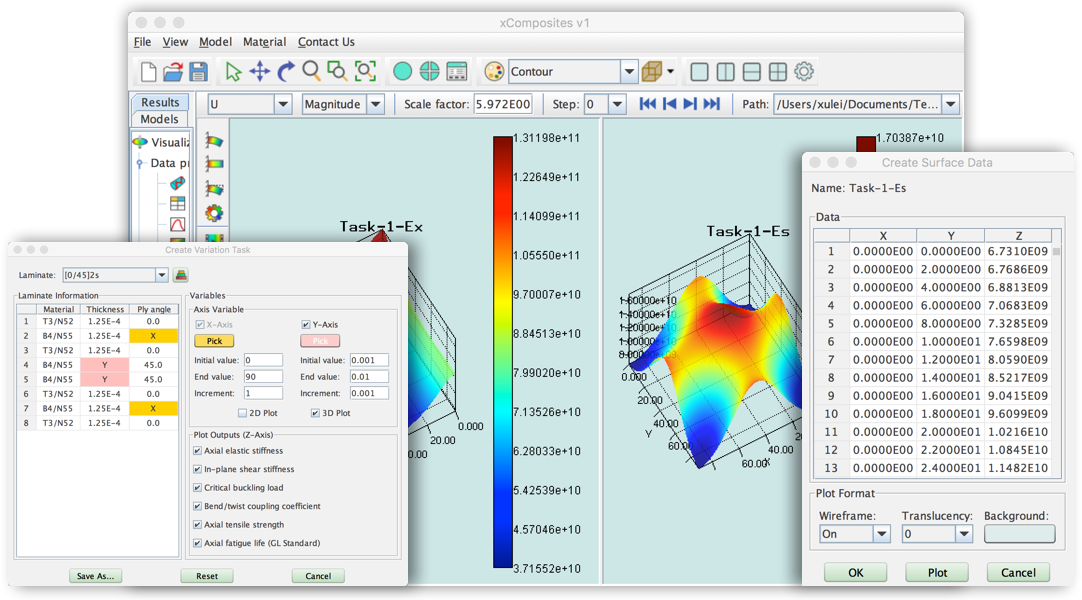
(1) The post processing module is a powerful tool for data visulization, and supports plotting of line, shell, and solid elements.
(2) The plotting path can also be easily defined so that the data variation along the specific path can be studied.
(3) The detailed data of each node and element can be accessed in the “Probe Values” module.
(4) It can support not only the contour plotting but also the material distribution plotting.
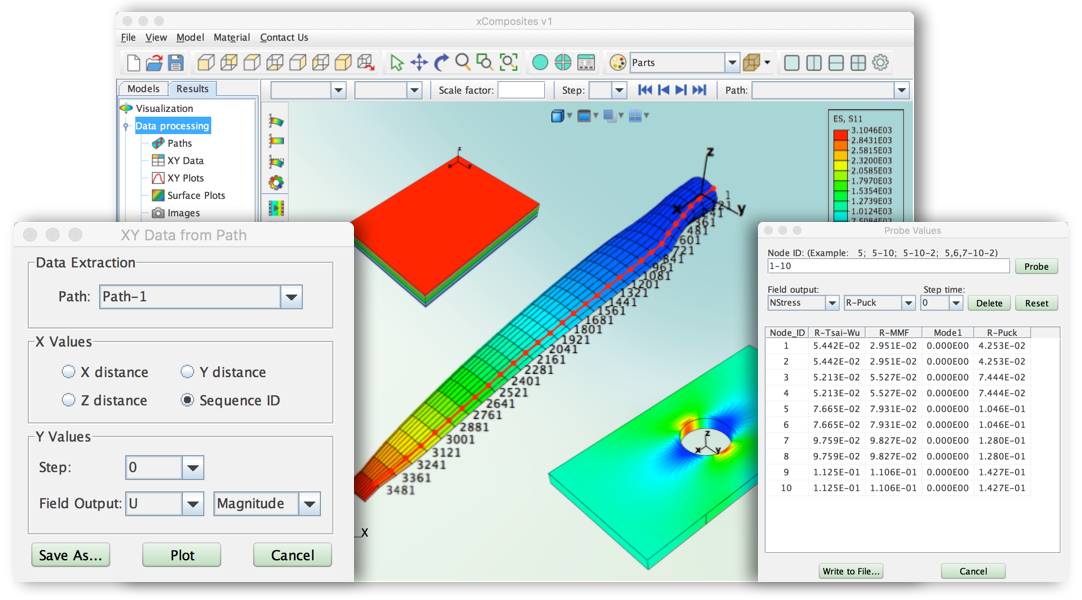
(1) The data plot manager can store various data plots such as stress-strain curves, failure envelopes, S-N curves and etc.
(2) You can also input your own data and plot the data and save it to the data manager.
(3) The plots can be easily organized, and different color labels can be assigned to the plots.
(4) All plot data can be saved to and read from a text file.
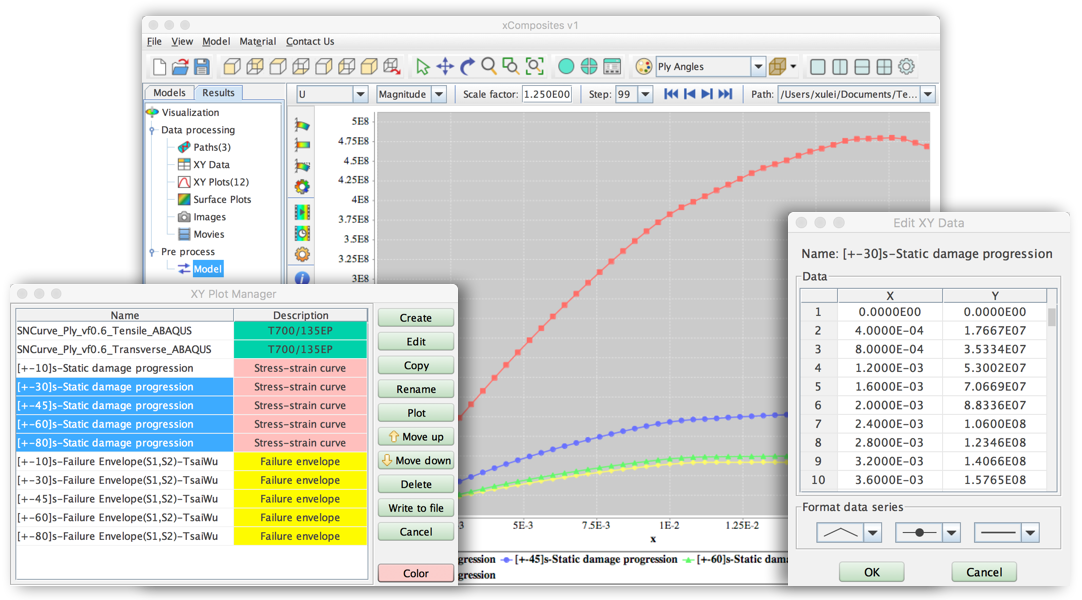
(1) If the ply properties contain micromechanics information, the micro-scale information can be plotted in this module.
(2) All micro strain and stress information can be calculated and plotted.
(3) The damage progression for each ply can be plotted.
(4) The micro-scale information of each constituent can be plotted.